How Can We Help?
Meta Adverts – Key Steps To Creating Your Ad
Salon Guru can create a Meta advertising campaign to help you promote your latest offer. This is particularly effective for New Client Offers as it reaches a wide audience at very little cost - and we can target your preferred audience base close to your salon.
If you decide to run a Meta ad yourself, these are the steps to follow.
On the website
- What is the Offer?
- What are the T&Cs.
- What is the end date (can be extended later).
- Create a page with a banner, text, download form and auto email.
- Add banner to Home page and on Offers page.
On Facebook
The Manager/advert creator needs to be...
1. Admin on the Page (they must 'like' the page first)
2. Added to adverts account (they must 'friend' the owner first)
Now think about...
What is the start and end date for the Meta ad (as in T&Cs)?
What is the daily budget? Many start high (£50) and reduce after 5 days (£20).
Supply 5 or 6 images with a small amount of text on them to highlight the offer (more info about images sizes below).
If the offer is also for 'lost clients' who have not visited in 12 months, plan a newsletter to let these clients know about the offer.
A Note About Image Sizes
Feed Ads on Mobile:
- Recommended Size: 1080 x 1080 pixels (square) or 1200 x 628 pixels (landscape)
- Aspect Ratio: 1:1 for square ads, approximately 1.91:1 for landscape ads
Feed Ads on Desktop:
- Recommended Size: Similar to mobile, 1080 x 1080 pixels (square) or 1200 x 628 pixels (landscape) ensure optimal visibility.