How Can We Help?
How Salons Can Use Klarna to Help Clients Spread the Cost
Offering Klarna in your salon is a fantastic way to make higher-priced services - such as premium colour transformations, hair extensions, or smoothing treatments - more accessible. By allowing clients to spread the cost, you remove a major barrier to booking and increase average spend, client loyalty, and repeat visits.
Klarna lets clients pay in instalments (such as Pay in 30 Days or Pay in 3) depending on what you enable. Here’s how salons can get started.
1. Apply for a Klarna Business Account
Start by visiting the Klarna for Business website and creating a merchant account.
You’ll need to provide basic business details, salon registration information, and banking details for payouts.
2. Choose the Payment Options You Want to Offer
Klarna offers several products:
- Pay in 3 instalments
- Pay in 30 days
- Financing (longer-term monthly payments)
Most salons choose “Pay in 3” for services like hair colour packages and extensions.
3. Set Up Klarna for In-Store Payments
Klarna provides:
- A payment link system, where you generate a payment link or QR code for your client.
- Or a Klarna terminal integration if you use a compatible Point of Sale.
For many salons, the easiest option is sending clients a Klarna link before their appointment or at the front desk.
4. Inform Your Clients
Once approved, promote the service so clients know it’s available:
- Add signs at reception
- Mention Klarna during consultations
- Add information to your website, social media, newsletters, and email reminders
This ensures clients know they can spread the cost before they book.
Using Klarna for Online Shops (WooCommerce)
If your salon also sells products online, such as haircare, styling tools, vouchers, or clip-in extensions, Klarna can be added directly to your WooCommerce checkout on your website. You will need Salon Guru's help to do this so please contact your Client Manager.
Once it has been installed on your website shop, please place a test order to:
- Confirm checkout works smoothly
- Ensure the payment methods appear correctly on product and checkout pages
Once everything is working, Salon Guru will turn off test mode and go live.