How Can We Help?
Adding Client Lists to Sendy
This is how you do it (and if in doubt, do ask for help):
- Make sure the files are .csv files.
- Make sure they only have one or two columns of content on them. For example: Names / Emails. The Names section can be first and second names or just first names. If you have one column for first name, a second column for surname, then the emails – just use first name and emails.
- Check how many emails your client wants to upload. If there are thousands – talk to the client about who is on this list. Have they sent you EVERY client who has ever visited the salon? It is much wiser to just send to those who have visited in the past 2 years. Lists of emails for people who are not really interested in the salon could bounce, which puts a strain on our email sending system.
- Log into your client on Sendy. Click on View All Lists. Click on Add A New List. That’s it!
- Alternatively, some clients just send us a few of their latest emails – say 80 or so – which you can add to an already uploaded list. In this case, log into your client on Sendy. Click on View All Lists. Click on Imports. Click on Add Subscribers. Choose File. Import.
IF you have a client who has NEVER sent a newsletter out, give the above steps a go but you might get some strange messages appear. If that happens – talk to Shane who can help. It will only be an issue the first time you send – once he has ‘ verified’ everything, it will work like magic!