How Can We Help?
Step-By-Step NEW Site Build
Below is a detailed step by step to help you create a website for a new client. A CM will oversee the content and liaise weekly with the client to ensure they are updated and happy. The CM should also liaise closely with our designer Jane. Jane will take the lead on the design element of the website and will liaise directly with the client, but keeping the CM informed of what she needs and what the plan is.
It's important that the CM manages expectations in terms of the number of hours the client has purchased for the build. Reign it in if you are going over your set budget hours for the new build.
PHASE 1: Getting Started
- The CM should pin the client's contact info to their Tasks system, along with a note of the date that you sent them the questionnaire. Be aware of the hours you have in which to build the website - and make sure you stick to these hours (do not go over).
- The CM should send a tailored version of this Welcome To Salon Guru email to the client. Before sending it, read through the welcome email carefully and amend it accordingly. You will need to change the information about the payment option they have chosen AND the online marketing they may need afterwards. Please note: Copy the email link above and then send it from YOUR Salon Guru email address.
- Once the client has made an initial payment, the CM will see an automatic update on the Tasks system. If this does not happen, send an email to [email protected] to check whether payment has been made.
- The CM should wait a few days before nudging the client again if they have not paid/ signed the contracts and/or completed PART 1 of the online questionnaire.
- Every Monday, the CM should include an Build Update on her Monday Update to Phil, Kate and Sarah. Here is an example email so you can see the level of detail required: https://www.salonguru.net/knowledge-base/monday-update-email-example/
PHASE 2: Once Payment Is Received
- CM should look through the client's website and social media to get a feel for what they do.
- Hopefully the client has completed Part 1 of the online questionnaire. The CM should now send them Part 2 of the questionnaire here - https://www.salonguru.net/new-client-information-2/ This questionnaire ask for information about their suppliers, logos, price lists, branding guidelines. Use the questionnaire results and the client's website and socials to work out what they need on their website in terms of pages. Create a website page plan. Send it to Sarah and Phil for approval. Then send the approved version to the client.
- The CM should now include our designer Jane in the process. Send any useful assets to Jane such as branding guidelines, share images and logos. Jane should also receive the questionnaire responses from the client.
- The CM should set a task for Jane to contact the client to discuss the sort of website design they might want. Discuss this with Jane so she can send an introductory email including some website links of designs the client might like. Here is an example of a 'design email' we have sent to clients in the past: https://www.salonguru.net/knowledge-base/designing-your-new-website-example-email/
- The CM should task Jane to set up a temporary website
- The CM should task Jane to set up contact page (email the details to her or point her towards client's existing contact page if it contains correct info)
- The CM should task Jane to set up reviews page
- If the client has good images on their Instagram, the CM should task Mike to download as many images as he can cope with from their instagram and ask him to resize to 400 x 600 pixels or whatever size you desire. You may want to add these images to internal pages as well as home page - depending on their quality.
- If the content on the client's current website looks good and the client has given Jane backend access, Jane should transfer this content to the temporary website. Jane to liaise with the Client Manager about whether this is happening.
- Jane to chase the client for their input re design. Then liaise with the CM over what important services or offers should be on the home page. The CM should source suitable images and share with Jane so she can create a pdf.
- Jane to create pdf and share it with Phil and Client Manager for their input. Once everyone is happy with the design, show it to the client. Share the final design with the Client Manager.
- CM to task a SG writer to add reviews to yoursalon.co (or you may decide it better to embed their Google Reviews page or Salon Spy widget code). If adding reviews to yoursalon.com, set how much time you want to spend on this (i.e. 1 hour so it does not eat too much into your build hours). Please note: If the client uses Salon Spy, ask the client to contact Salon Spy for their widget code so the reviews can be embedded onto a web page.
- CM to send an Privacy Policy email to the client to get relevant information. Add a Privacy Policy and Cookie Policy page to the temp site. Add the Privacy Policy information where noted on the dashboard.
- The CM should oversee the writing of the website content. See if there are any CMs willing to write these pages. Ideally, choose a CM who would be a good fit to take on this client as a permanent manager. Try to stick to just 1 CM for each site, otherwise you end up with a strange mixture of writing styles.
- Jane to design the website in line with the approved pdf.
- Jane to create a design for one of the internal pages. Note: If you are building a very basic site then the internal pages can be fairly basic and may not need design touches. Indeed, you might not have the budget hours to do this. Once the key service page has been styled, the writer or CM can clone that page and use the same styling for all service pages. This will save you a lot of time. Check you are using the correct sidebar template (on the right side of the page).
- CM TO CHECK THE HOURS THE TEAM SPENDS ON THE NEW BUILD - DO NOT LET THE HOURS RUN AWAY WITH YOU.
PHASE 3: Designing The Website
Once the client has fed back their ideas on designs, the CM and Jane should work together to think through what they need on their home page. Source images (either supplier or their own, or a mixture). Think about:
- What the header should look like and include, including placement of logo, phone number, email, book online button or even a search function (useful if they are beauty/aesthetics), maybe social media icons too.
- What should go into the main menu (not necessary if using a burger bar menu)
- Branding guidelines, logos, images.
- If having a top banner, what image will you use? What will the headline be over that image?
- SEO-rich text is essential - Jane to ask the CM to write the title and content. Check any of our websites and you will usually find some SEO-rich text which talks about the salon and its location.
- We often have an area of boxes. Jane will need images, titles and excerpts.
- Anything else useful - online shop, avoid instagram embeds where possible, sign up to newsletter,
- What should the footer look like? Include salon name, address and contact details (but do NOT include multiple contact details as this confuses Google). Possibly include opening hours. Maybe include sign up to newsletter here. Possibly include social media icons here (if not in header). Possibly a Quick Links with key pages listed.
PHASE 4: Checking The Website Thoroughly
- These days, clients look at the websites on their phones so the CM should task Jane to optimise for mobiles before you send to the client.
- Once the site is complete, the CM should check everything.
- The CM should arrange for two CMs to do mobile checks and desktop checks (mark them as XX on tasks system). Update the website as per their findings.
- CM to send the website link to the client for feedback and then update website as per client's feedback. Find out when the client wants to launch the website - avoid Mondays and Fridays.
- Jane should, by now, have received the client's log in details to their Domain Name Server. If yes, then task Jane to start the launch process. If no, then the CM should chase the client for their DNS information. The CM can send an explanatory email with a link to PART 3 of the Online Questionnaire HERE This questionnaire asks for DNS log in / Google Analytics access / Whether the client wants new emails.
- CM to liaise with Jane over whether the client wants us to set up any new emails for them. They usually want this if they are a completely new business or if they have been a personal account and want something more professional. We usually offer 1 new email as part of their contract. Others come at a monthly cost - make sure the client is aware of the cost implications. If they want our emails, CM to task Jane to set this up. The latest information on email costs is HERE
- The CM should task Jane or Shane to launch the website on a day that suits Salon Guru AND the client. Avoid Mondays and Fridays.
- The CM should send the client a Congratulations - Your New Website is Now LIVE! email as soon as the website is launched.
- Let the team know via Cliq that the website has been launched. Tell Stacey so she can alert Jo to put news of the new website launch on SG social media.
- The CM should update the Tasks system with the client's contact details / date they started / date website was launched.
- The CM should send an email to Sarah and Phil highlighting a) any issues with the build b) hours used for the build c) anything else we should know. You can find the hours used on a new build on Tasks System under Reports - Build Hours in Last 3/6/12 months.
- CM to discuss with Phil and Kate who would make the most suitable ongoing CM for the client.
PHASE 5: Once Website Is Launched
1. It is likely your client will want to know 'what's next' so the CM can explain a little about the other services we offer and that they will be given a dedicated Client Manager to help with their online marketing needs if they choose to user our marketing services going forward. It is better to chat to the client about this, but if they insist on having an email you could send them something similar to THIS. Just double check the prices are still correct.
PHASE 6: Hand-Over Notes & Tasks for Client Manager
1. A detailed handover note must be sent to the CM who is taking over managing the new client. This should include client contact details, a link to the website, a reminder of the client's backend login details, any issues you foresee with the client going forward, any areas the client particularly wants to focus on in terms of marketing, any extra services they are interested in (e.g. Google Business Profile; Social Media Posting; New Client Engine; newsletters; blogs).
The person responsible for overseeing the build project should also add the following information to the tasks system for the CM.
- Make sure client contact name, email, phone numbers are on the Tasks system.
- Make sure the precise date the client started with SG is on the Tasks system.
- Make sure the precise website launch date is on the Tasks system.
- Make sure the number of ongoing marketing hours the client has is on the Tasks system, with start date.
- Add an 'initial introductory Management Call' to the Tasks system (add a specific date for this call) - assign this to the CM.
- Add a 3 monthly recurring task to the Tasks system for a Matomo Report and assign it to the CM. Set the first report to be 4 weeks post-launch.
- Add a '12 monthly review due' task to the Tasks system. Set this to occur 11 months post-launch date.