How Can We Help?
SG Email Setup
SET UP
Once your client manager has arranged to set up the email accounts you need, we will update your DNS settings and migrate any existing emails (from an old host) to your new accounts. You will have access to your webmail straight away by visiting: https://mail.salonguru.net
POP & IMAP Settings
IMAP and POP3 are protocols that allow you to download email messages from your Salon Guru Mail Server and access them with desktop email clients like Outlook/ Mac Mail and/or mobile email clients' iPhone/ Android email apps. SG Mail can be configured on any standard IMAP email client using the IMAP and SMTP Server Settings below.
IMAP is more recent than POP and allows a two-way synchronisation between the email clients and your SG Mail account. IMAP is recommended when you want to access the same account from multiple email clients.
Our systems have auto discovery for most of these settings but, just in case your computer does not pick these up, here they are:
Incoming Server Settings (salons with a domain-based email address, [email protected]):
Incoming Server Name: mail.salonguru.net
Type: IMAP
Port: 993
Require SSL: Yes
Username: [email protected]
Password: <your password>
Outgoing Server Settings:
Outgoing Server Name: mail.salonguru.net
Type: SMTP
Port: 465
Require SSL: Yes
Require Authentication: Yes (same as incoming)