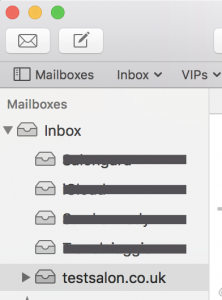How Can We Help?
SG Email setup on a Mac
These instructions are for the default Mac Mail App on macOS Catalina 10.15.6
- Open the Mail App.
- Click on Mail > Add Account
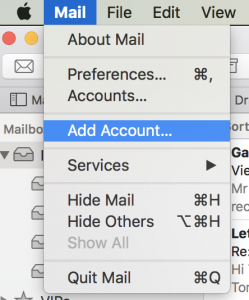
- Select ‘Other Mail Account…’ and ‘Continue’
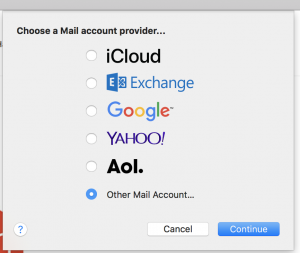
- Enter the provided details for the email account and click ‘Sign In’.
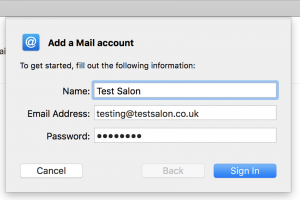
- This step is required if the automatic setup fails.
Copy your email address into the ‘User Name’ field and enter ‘mail.salonguru.net’ into the Incoming and Outgoing Mail Server fields.
Click ‘Sign In’
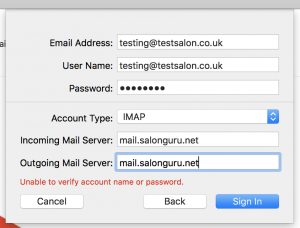
- If sign in was successful you should see this.
Untick the ‘Notes’ checkbox and click ‘Done’
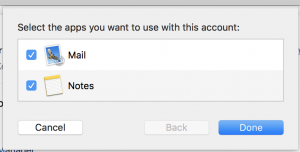
- The email account should now be in the Inbox list