How Can We Help?
Using Google Analytics
GOOGLE ANALYTICS – TOP TIPS
- Ask Phil to add you to Google Analytics for your client websites. If he is not the admin the salon will need to add you.
- Log in via //analytics.google.com & find your salon by clicking top left dropdown arrow. Your salon might be under Phil’s name if you cannot find it in the list. Click on your salon name – this will probably open up to Properties & Apps and again to Views (All Web Site Data) – click on the All Web Site Data.
- Below are the main checks when analysing a client’s website. There are other checks you can do, but this is a good starting point.
HOW MANY PEOPLE have been visiting the site and compare to past
- In the left-hand menu, click on AUDIENCE & Overview. This opens a line graph. You need to change the view of this.
- On the right-hand side is a box that says Hourly/Day/Week/Month – click on Month.
- On the left you will see a box that probably says Sessions (this can vary). Sessions = Visits to the site. Users = unique visitors. Sessions will be the bigger number and is the best choice.
- On the top right are some dates. Click on the triangle to right of the date and that opens up a few boxes which allow you to search for specific months & to compare current months versus previous months or same period lat year. Suggest you add in the date of the most recent full month – You can click on Date Range and open up Last Month. This will open up July 2017 for example. Then you need to compare that to June 2017. Click on the Compare To box and ‘Previous Period’ You may need to click on the date boxes to make sure it has given the correct period (e.g. June 1 – June 30 2017). Click Apply. Two dots – a blue one and an orange one – appear. Hover on them and note the figures. g. For Mova in July 2017 there were 1705 users compared to June 2017 when there were 1583 users (an increase in 7.71% of users over one month = a good news story).
- Go back to the date box and compare to the past six months (so I would compare July 2017 to January 2017. Note the figures. Compare also against a year ago (July 2017 v July 2016) and even compare against 3 months ago (July 2017 v April 2017).
- You need all of these figures because you want to report a GOOD STORY to your clients. If you find statistics that show that June was a brilliant month and July has been really bad – it is not worth worrying your client with this statistic. Instead, try and find an upward trend somewhere and report upon that. You can then work on the website to try and make improvements for the next Google Analytics report you put together.
HOW people are brought to the site
On left menu click Acquisition and Overview.
You can now see a graph and pie chart (with comparison to past) of Sources (how they came).
Organic is Google search
Direct is followed a link (from an email?) or typed in the website address.
Social is social media
Referral are links from other sites
Paid search is Google adwords.
Click on any one for more detail e.g. which social platform works best. Is facebook organic (posts) or adverts?
WHICH PAGES on the site are most popular
On the left-hand menu click on BEHAVIOUR – Site Content – All pages. A line graph will appear. Change so you can see the MONTHLY view (the blue and orange dots will appear again). Scroll down and you will see a big table. Take a note of pages that are listed under Page views column. (There are other ways in which you can find this info – but this is what I do):
So, for Mova, the most popular pages, in order, are:
- Hair Prices
- Contact Mova
- Contact Virginia Water
- Promotions
- Hair Colour
- Alex Towerzey (a new staff member who is featured on home page)
- Cutting & Styling
- Late Deals
- Training School
- Gallery
- Hair Removal
- About Mova
- Hair Products
- Bridal/Prom Hair
The most popular pages are usually Contact Us / Prices / Reviews. Popular pages also tend to be those that rank highly on search and are featured on the home page. So, if your client wants to promote something else heavily – suggest it goes on the home page as it will then be clicked and the page visited.
WHICH DEVICES people are using
On left-hand menu click on AUDIENCE – Mobiles – Overview. A big table opens. Under the first column (Acquisition / Sessions) you see three rows for MOBILE / DESKTOP / TABLET. Note the July 1-31 2017 % for each of these rows. For Mova it states:
Mobile – 56.5%
Desktop – 35.5%
Tablet – 8%
These numbers are typical – most people search using mobiles, then 1/3rd approx. on desktop and a few on tablets such as iPads.