How Can We Help?
Creating facebook Recruitment adverts
On The Website
Create a recruitment page which has a brief job description and a simple form e.g. https://www.rubymane.co.uk/recruitment/
Make sure the client gets emails to their chosen email address for when someone completes the form
Preparation
Once you have been added to the client’s facebook adverts account you should advise the client of the following:
Suggest they run the advert for 14 days at $/£10 a day = total cost to facebook $/£140 (they may want to do less and that is fine too)
How far will people travel to do this job? Suggest you run the advert over a 20km radius from the salon address.
Who is it aimed at? Men and women? A specific age group? For stylists in the UK, we tend to run the advert for 21-55 year old men and women.
Get a facebook banner made up with eye-catching image and NOT MANY WORDS – e.g. VACANCIES or JOBS or STYLISTS WANTED or RECRUITING NOW! Check out Dropbox – there is a Recruitment folder under SALON GURU / OTHER.
Mike can make up the image for you – explain it is for a facebook advert and he will do the correct size.
Creating The Facebook Ad
Once the client has agreed to the above, you can create the advert.
Go to your own facebook page main tool bar – click on the little dropdown arrow and click on CREATE ADVERTS. This opens Adverts Manager. On the top left-hand side make sure you open up all of your client’s accounts and click on the correct account (because you do not want to be paying for your client’s facebook advert!)
What’s your marketing objective? Click on TRAFFIC
Scroll down a little bit and add in your CAMPAIGN NAME (e.g. Job Vacancies). Click Continue.
This opens up to Create New Ad Set:
Scroll down to Audience. Make sure CREATE NEW is underlined (it should default to that). Scroll down a little bit to Locations. It may say United Kingdom. (You want United States, click on the Exclude button to get rid of the UK – add in United States.) Next to the Include button type in the main town where your salon is based. You will see that location is now set and there is a +40km next to it. This is the area which your Facebook Advert will cover. You can make the area bigger or smaller or you can add in a second or third location. It is up to you. I tend to stay with +20km and one location.
Scroll down to Age: Decide which age group you want. For Experienced Stylists Wanted I will usually input an age group of 21-55
Gender: Probably Male & Female (so click on All)
Languages: Probably English All
Detailed Targeting: This is where it can get a bit tricky. You don’t want your advert go to too narrow an audience. Try typing in Hair Stylists (as a job title), Hairdressers (as a field of study);and a couple of other areas that might narrow down the target audience. After all, ideally you want this advert to target hairdressers in your area. I’d say it is better for the advert to go out to MORE people than to a really small audience though.
OR use Interests and add magazines and groups like (in the UK) Hairdressers Journal, National Hairdressers Federation, Creative Head, Behind the Chair.
What I use for Hair Stylists :
Demographics > Work > Employers : Salon (there are two of these so add both)
Demographics > Work > Job titles: Hair colorist and Mobile Hairdresser and Salon Manager
Interests > Additional interests: BehindTheChair.com and Hairdressers Journal and National Hairdressers’ Federation
Click on Save This Audience (you may need to rename the Audience Name – e.g. Job Vacancies)
Scroll down to Budget & Schedule: Suggest Daily Budget of $/£10 or whatever agreed
Scroll down to Schedule: Click on Set a start and end date. Put in your start date and your end date. Then IMPORTANT: Check what it says below this… It should say something like Your adverts will run for 14 days. You’ll spend no more than $/£140.
If it says something outrageous (i.e. your advert will run for 60 days and cost £300… you need to redo the Budget & Schedule bit) !
The rest should all default to what you want, so scroll down to Continue
A section called Identity should appear. This always catches me out so here are some images to help.
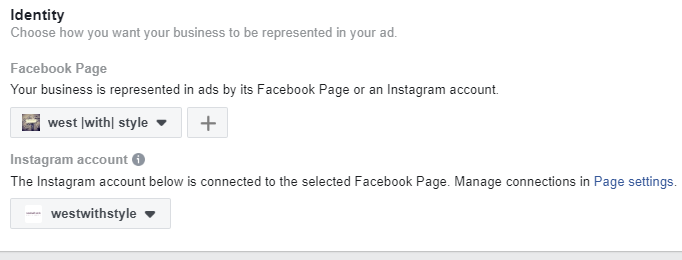
Click on the top image (salon name) E.G.
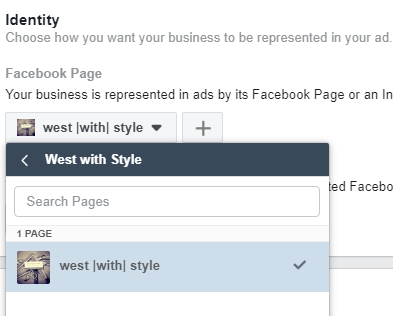
See the little arrow to the left of West with Style on the black bar? Click on that to see all of your facebook ad pages. Find the correct one for the salon and click on it.
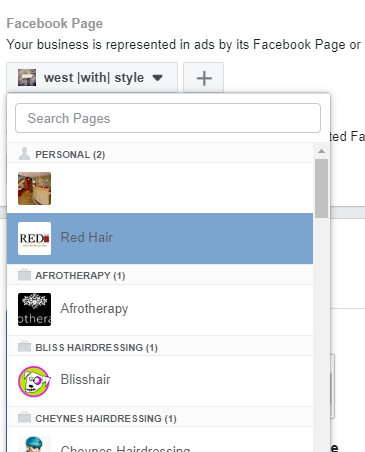
Scroll down to Format. Click on Single Image.Scroll down to Images. Click on Upload Image – and upload your facebook advert image.
Scroll down to Links. Add in the URL to the website page you are diverting people to. E.g. Your website recruitment page.
Headline: Add an eye-catching headline e.g. Super Stylist Jobs!
Text: Do you want to earn more money & have fun? Join XXXXX Hair Salon in XXXX.
Call to Action: This is the button that you want people to press on to go to your Recruitment website page. Suggest: Learn More.
Display Link: Put in the recruitment web page link.
REVIEW ORDER
Then once you are happy you can PLACE ORDER. Facebook usually takes no more than an hour to approve your facebook advert. You can then look in the backend of the Facebook Adverts Manager to keep an eye on how your advert is performing.
Let your client know it’s been approved. Very often the client expects to see the facebook advert as a post on their facebook page but that is not how it works. The advert ‘spiders’ out to people within the 20km radius, being seen on their facebook pages.