How Can We Help?
Pull in Categories using Shortcodes
This is useful to pull all in Pages or Posts e.g. News, Offers.
NOTE: The page URL needs to be e.g offers-page or salon-offers as offers is taken by the category.
On all examples replace curly brackets { } with square [ ]
{getCatList slug=salon-news} where salon-news = the category slug
Put this on a page to show the title, excerpt and featured image for all posts in a category
More advanced…
{getCatList slug=ministry-news orderby=”post_date DESC”}
This shows all ministry-news posts and the newest at the top
Every Option…
{getCatList slug=category charlength=200 orderby=”post_date DESC” layout=1 limit=999 cf=”” perpage=10 paginate=”yes” showdate=”yes” instanceid=””}
charlength lets you limit the length of the excerpt shown.
layout offers various design layouts – 5 is the usual
limit lets you limit the number shown
perpage lest you decide how many to show before pagination
paginate turns on/off pagination
showdate lest you show/hide date – normally no
instanceid lets you have two or more shortcodes on a page