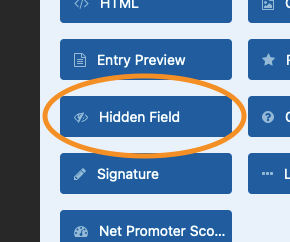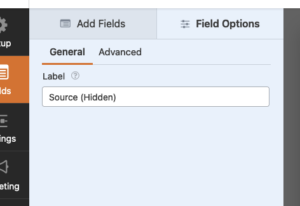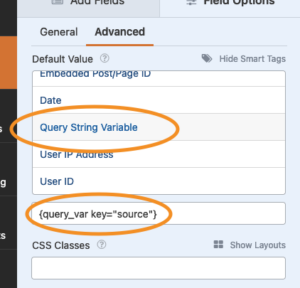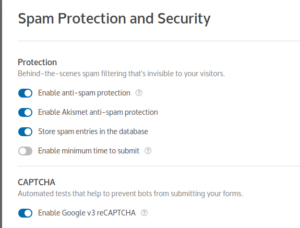How Can We Help?
3. Select the hidden field Source and in the 'Advanced' tab, select 'Query String Variable' from the 'Show Smart Tags' drop down, and add 'source' as the key.
Select the hidden field URL and select the smart tag 'Referrer URL'
SAVE the form as is and PAUSE.
Go to SG Emails and create your drip feed sequence. You need to do this so that, when connecting the form to Sendy (in step 4), the list required will appear.
4. In the 'Marketing' section, add or edit Sendy to connect to the NCE list and assign the fields as shown.
The list is in the dropdown and was created and named in the previous section.
Some forms do not have a phone number field, in this case leave that assignment blank.
Important - choose 'Source (Hidden)' from the dropdown for Source. It will not work without this.
Important!
The previous section set up drip-feed reminder email sequences, so turn OFF the email auto-reply from this WPForm.
Go to Settings > Notifications and turn OFF "Enable notifications"
UNLESS the salon wants a copy of the signups. In which case use the WPForm email just to send to the salon all the data.