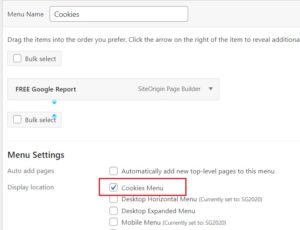How Can We Help?
Instead of the old Privacy Policy blue button pop up, there is an alternative option available which you can see here: https://www.voodou.co.uk/
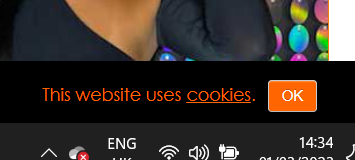
When you click on OK you see this:
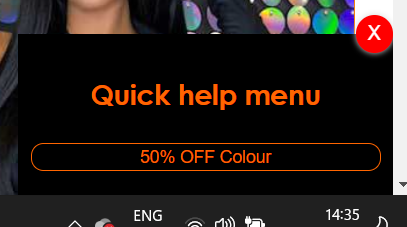
If you want to have this on your existing websites, follow these steps:
In backend go to Cookie Menu and click on the boxes as per the image below.
1. You do not need it to say 'Let's get started' on the front end. It could say 'Quick Links' or something else!
2, 3, 4, 5. Set the colours in line with your salon's key colour scheme.
Click on SAVE CHANGES.
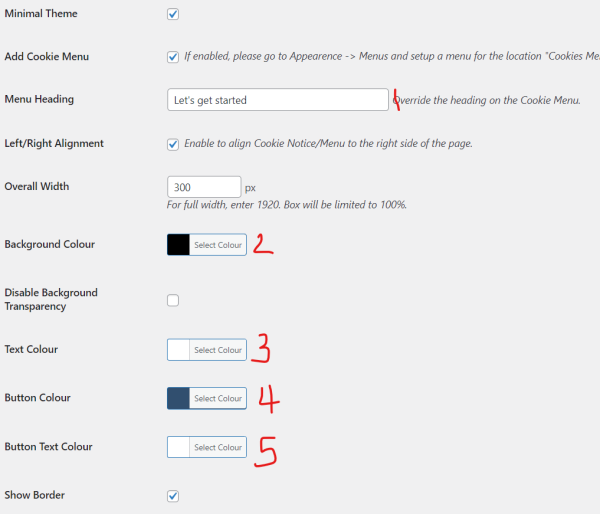
Then go to Appearance - Menu and Create A New Menu. Call it Cookies. SAVE MENU.
Then pull over whichever links you want people to see on the front end (Prices, Offers, New Client Offer might be a good idea).
Tick "Cookie Menu" in the display location...