How Can We Help?
5 steps to get access and improve a GMB listing
This is the email we send to the salon to start the 5 step process....
Hi XXX,
For some time we have provided Google Business Listing (GBL) improvements when requested by our salon clients. We now plan to offer this to all clients and manage the process as part of your monthly tasks.
If you do not know what a GBL is, look at the Google search image below for 'salon Edinburgh' and you can see the top 3 salons that appear. Clicking 'More businesses' opens the map with all salons in the area.
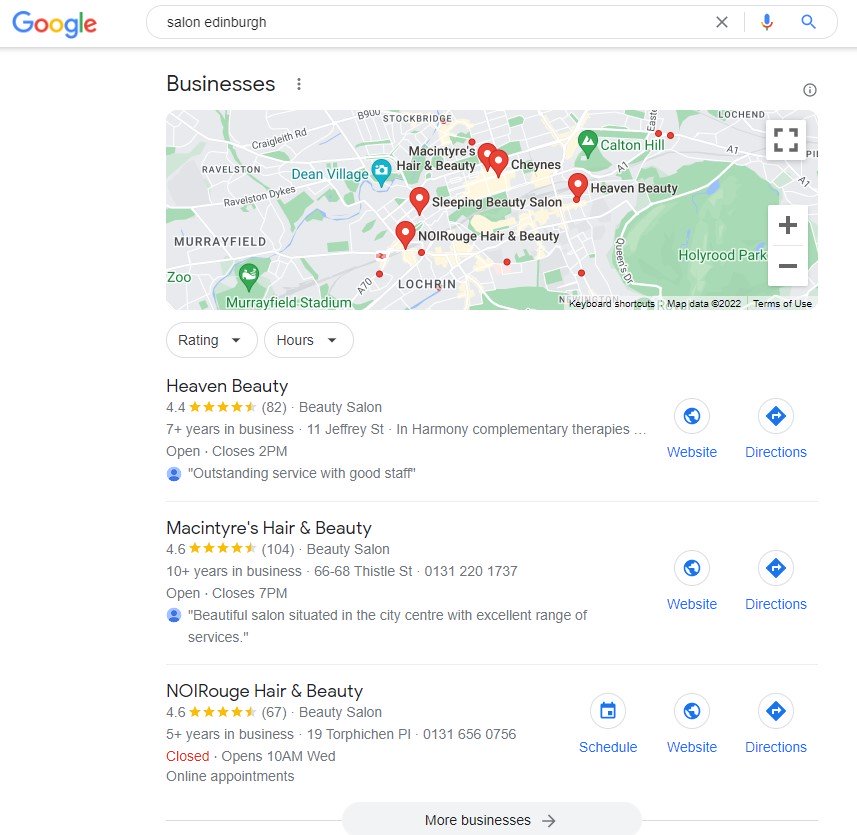
Try this for 'salon', 'best salon', 'hairdresser' in your town/city or 'near me' to see how high up your listing is. Your listing is not affected by work on your website and needs TLC each month to perform very well.
To appreciate the value of these listings, one of our clients (where we manage the listings) had more traffic to their website last month from their listings than ANY other source. More than Google organic search, more than emails, more than social.
But, to set this up, there are several things we need to plan -
1. We need to make sure your salon owns the listing and provide Salon Guru with access (see below)
2. We will then link each listing to your salon's Google Analytics so we can track the incoming traffic
3. We will update each listing with any missing information so we can improve rank for a range of phrases
4. We will plan ongoing updates to improve rank
5. We will run and send your salon occasional reports so you can see rank changes and the work that has been done.
So, to get started, please check -
a. whether you have access to your listing
b. then please add info@salonguru.net and me (XXXXX@salonguru.net) as a manager to that listing
You can find out whether you have access to your listing on this page - simply type in your business name. If you do not own your listing, we can help you sort this out. See below for a business listing that is owned by the client.
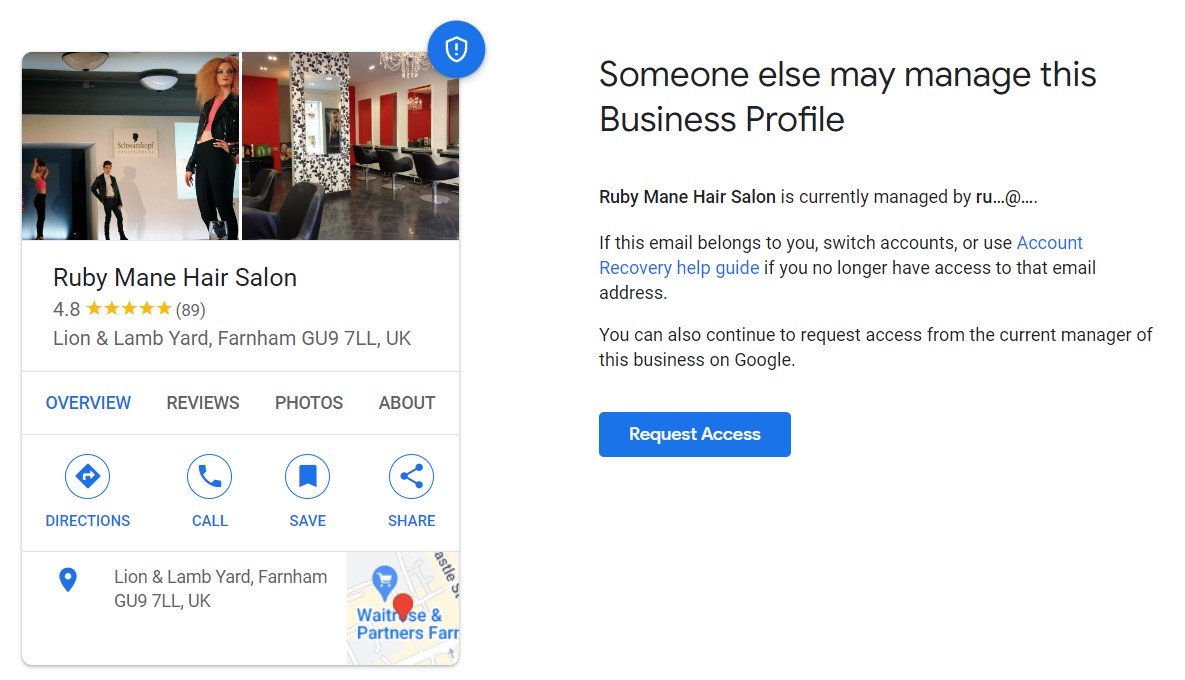
END OF EMAIL: The following info is for Salon Guru knowledge only.
For step 2 - Link each listing to the salon's Google Analytics so we can track the incoming traffic
This page explains in detail how to edit the Google My Business listing's links to the salon website so that any clicks from their listings get tracked separately in Analytics .
But in simple steps -
1. Go to the URL Builder
2. Add the full URL to their Home page in 'website URL'
3. Add GMB to 'campaign ID'
3. Add Google Business Listing to 'campaign source'
4. Add Listing to 'campaign medium'
5. Add GMB to 'campaign name'
In the next section copy the generated URL.
Now edit the listing(s) -
1. Paste the URL in 'website'
2. Paste the URL in 'menu link.
A few days later check that there is incoming traffic in Analytics in Acquisition > Acquisition Overview.
On the breakdown click 'Other' and on the next page the GMB stats are incoming clicks from their listing(s).
A GBP SEO checklist I downloaded
